More results...
More results...
OneDrive
What do we mean by file migration?
Anything you store or save locally will be moved into the cloud. When we say locally, this means anything you save to your personal “home drive” area. This includes any documents you have, files on your local desktop, pictures and any other media that is stored in the following folders
What files are usually migrated?
As a rule of thumb, anything you save that is in your personal area will be moved across to the cloud. This includes the contents of the following folders
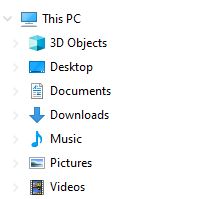
Will the files I share with my colleagues be moved?
Anything that is currently stored on the network will remain. Your network files will usually be unique to your area of business and stored on a local file server that usually has a “drive letter” unique to your area of business
Information for Managers
Managers are asked to please ensure that staff have the opportunity to have access to a shared drive with permissions applied where appropriate, e.g. for HR information including appraisals
How can I locate my files if I login to a different PC?
All of your files are now stored under the OneDrive area. Should you ever find yourself on a PC without any Applications installed, open an internet browser, navigate to Office.Com, open up the OneDrive link and all of your current work will be there
Apps can be found on the top left hand side

Then select the OneDrive option
![]()
And you’ll see all of your documentation available for you to open and edit
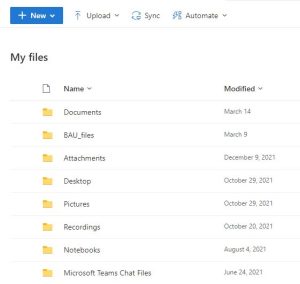
General Housekeeping Tips
How long should I keep my files saved?
This may be department specific, but a good rule here is to archive all of your old documents you have saved and delete anything you or your department no longer requires.
What is good email storage Etiquette?
If an email has an attachment, it is good practice to save the attachment if you are required to keep a copy. If you make any amendments to this file, it will not update the senders copy and you may be required to email the file back to them with your changes
As we move towards the OneDrive model, you’ll be sent links to Office files rather than files themselves which will help with collaboration, file sharing and speed up email transfer, you’ll be able to amend / update the file if the sender has given you edit privileges so you’ll both be able to work on the file in real time
What is the Online Archive in my email Inbox?
This was added when we migrated across to NHS mail and you may have noticed it when you were still using Office2016. It’s linked to the cloud storage model and allows you to access your archived emails from anywhere you can access your emails. A good habit here would be to remove any attachments on emails you want to save, delete anything superfluous and move anything you need to keep from your local inbox / subfolders to the online Archive
Communication regarding file storage
| Service Advisory Notification |
| Unused Accounts (profiles) on Machines |
| You should never save any files to your desktop.
Files saved on your desktop are not backed up, meaning that if your PC or laptop was damaged beyond repair – these files would be lost forever. Documents should always be stored in either your home area or your team’s shared drive. Any clinical information should always be stored in the relevant clinical system. Accounts (profiles) not used regularly on any particular machine are deleted (this policy has been in place for a number of years). This is done to improve performance and efficiency of devices. Therefore, if you save items to your desktop and do not use the machine regularly, those items could be lost. |
Can I access my email / Office application on a non trust device?
The Acceptable usage Policy can be found here.
Specifically
4.3.9 If you are accessing your NHSmail O365 services from a non-corporate device i.e. a
home computer, personally owned laptop or in an internet cafe, you must gain explicit
permission from your organisation to confirm this is acceptable use.
File sharing made easier
Collaborate with other O365 users easier using the shared function. No more locked Worksheets or granting access to local servers for individuals. Collaborate in real time with your colleagues.
If you are interested in becoming an Office Champion, have any questions about the OneDrive migration, want to know more about Office365 or would like to have it installed in your department and we’ve not reached you yet, please email nuth.onedrive-migration@nhs.net
Integration into O365 online
Did you know you could open all of your/edit/amend your files online without needing to open Word/Excel on your local PC directly through Office.com.
For further reading, please visit the Microsoft FAQ page for O365
Updated: 20 April 2022