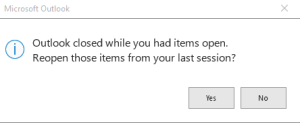Outlook – restart and reopening options
If you close down Outlook when you still have windows open, you have an option to reopen the windows that were ‘open’ when the programme was closed.
- If there were open items last time, Outlook will start with a prompt ” Outlook closed while you had items open, Reopen those items from your last session?”
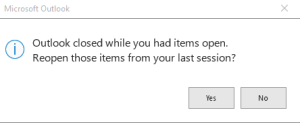
- Click Yes to reopen items from last session
Updated: 15 November 2021